Link To The Video:https://www.youtube.com/watch?v=MX2koerV1Ac&t=5s
VIDEO TAKEN DOWN
Since the video on how to get it to run has been taken down please do follow this steps:
1.Click on the download link at the bottom of this post to download the file
2.When the download has finished open the folder on where your download has been placed
3.Double click on the iso file to mount the image
4.Either double click on the mounted drive to run the setup or open the mounted drive and run setup.exe
5.Follow the on-screen instructions and wait for it to install
6.Thats it enjoy the game
Description:
Prepare to unleash the absolute latest in modern weapons technology against the world's most powerful Generals in Command & Conquer Generals: Zero Hour. In the next era of military strategy and might, you'll need to command a more technologically advanced arsenal to defeat new, more powerful enemies.
Notes And Links:
Take note that the link has already been updated.Instead of getting redirected to getintopc you will be redirected to letsupload to download the iso file.Installation is still the same but after mounting the iso file you need to run the installer manually by opening computer and right clicking BD-ROM drive click on open in new window and run the setup inside the folder.
***Optional*** Internet Download Manager:https://youtu.be/4vy8XetYzkA
Daemon Tools:https://www.daemon-tools.cc/downloads


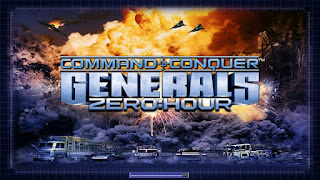




This comment has been removed by the author.
ReplyDeleteThank you brother.
ReplyDeleteIts work
I'm using windows 10 btw
Thanks, trying to install now. using windows 11
ReplyDeleteKeeps sending to some site
ReplyDeletehttps://fs1.cdnrobot.xyz/1uvko/C&C_Generals_Zero_Hour_By_Wildone_Productions.iso?download_token=467dee06339ef2c835c95be8ec7e4e321b3a1d69156074c2058eea4ae7af72c1
looking at the link it seems to be safe but me sitting there for a a solid 10 minutes did nothing, can you fix it?
that is actually the download link honestly since the download page of letsupload and their data servers are different, seems like everything I uploaded to letsupload is not working in the moment I checked the server address seems like their data servers are located somewhere in russia so yea cant do anything about that. Right now im doing my best in trying to get all of the installers back and I will upload them to a different hosting site, I will update the link hopefully soon
Deletehey, im soon getting a new PC, but it will be win11, does this method works on win11 also? :)
ReplyDeleteI just upgraded to windows 11 I just tried it so far can confirm it works it just has some issue like the resolution being locked at 800x600 but thats it
Deletethx!
Deleteare there any other download box? because terabox have a really slow download speed
ReplyDeletesorry but theres none, I have reuploaded the file many times at different sites at this point since it always get deleted after several months or so
Delete